
Event Finished
February 15, 2025 12:00 pm (GMT)
Overview
Corporation Park is a nice-sized traditional Victorian park with plenty of lampposts and a community cafe. It is located just outside of Blackburn town centre.
Parking is on the streets around the park. I tend to park on Brantfell Road (top right of the park) but don’t go too far up as the road gets very steep and turns into steps.
The full 50 event pins will be in the park grounds and out for the full 24 hours (midday Saturday to midday Sunday).
Event Upgrade
This event has been upgraded to be a Dancing Duos event. More info can be found here on the Munzee blog.
160 slices of cake are up for grabs (100 from the custom Dancing Duo disco event badge, 10 from the event indicator pin and 1 from each of the 50 disco event pins).
You will also get a free Emerald, get to capture exclusive dancing diva greeting cards, and receive a 25% off coupon for the Freeze Tag Store for selected products like Zeds and Blasts. The coupon is valid for 48 hours and can be used once per attendee.
Event pins on the map will now look like this:

The unique event badge will look like this (but with the title Corporation Park 2025):

Gardens
The park is a blank slate and had zero Munzees at the time of creating the event.
I would really appreciate any deploys in the area or in this garden: https://web.cuppazee.com/gardens/awiscgoi-corporation-park

New to Events?
There are normally a handful of Munzee events happening each week, some are run by Munzee and others are run by Munzee players. Munzee keep a list of them all here.
How Munzee events work
The start time is when the special event pins (a type of trail) will show up on the app map (they are physical QR codes that you will go and find, and then scan with the app).
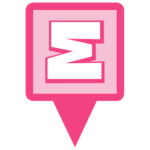

What to expect when arriving
If you’re about at the start of the event, there is a good chance you will bump into other players and the hosts of the event are normally around to say hello and answer any questions.
At the location of the pink event indicator you will want to find two physical QR codes to scan, they are normally attached to something and quite obvious. The event QR codes will be left in place for 24 hours, so if you want to come later or when nobody is around, you are more than welcome to.
So get the Munzee app up and open the scanner and scan both the codes.
You should now have on your app map the event pins to find.
If you go to the filter menu at the bottom of the app, you can filter to only show what you want to see, ie. physicals only / virtuals only / event pins only etc.
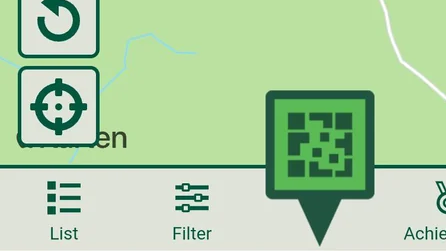
I personally tend to arrive a little early and find some strategic benches to sit down on while I capture all the virtuals in the area. Then, when the event goes live, filter the app to only show physical Munzees (and event pins), complete the event trail and capture any other physicals along the way, then swap back to showing virtual only.
When you capture the physical event pins they will reward you with points and virtual cake slices. The cake slices can then be used to redeem items here (click the events tab on this page).
Events usually get the attention of Munzee players from across the globe, and they will deploy loads of virtual Munzees near and around the event site in the hope of getting loads of points when the attendees capture them. This also makes the map really busy if you have the filers set to show you everything, so its good to use the filters to limit what you see.
To note, this is how I’m doing my events, other events may be different.
New to Munzee?
Munzee is the next generation in global scavenger hunt games. Track down QR Codes hidden in the real world and capture them for points. – taken directly from the Munzee website.
If you haven’t got the free app yet, get it:
In its simplest form it’s a scavenger hunt, and you’re looking for QR codes. There are two main types of Munzee to find, physicals (they show up square on the map) and virtuals which are circular.
Physicals you need to scan a QR code at that location, virtuals you need to be in the proximity to capture it.
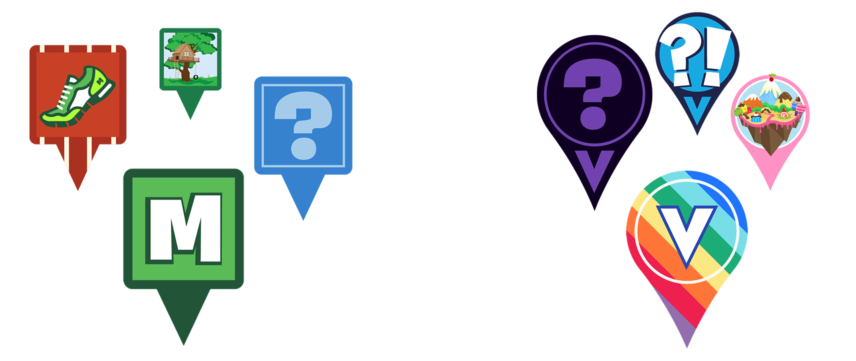
Within that, there are plenty of different types with their own sets of rules, and all the info can be found here and here.
Seemyshell has a series of video guides that I would recommend:
My best advice if you’re just starting is to go out and find some. The app will flag if you’re too far away to capture something, so just give it a go. Don’t get too bogged down with all the different types just yet.
Scan this code to get your first 50 points.


